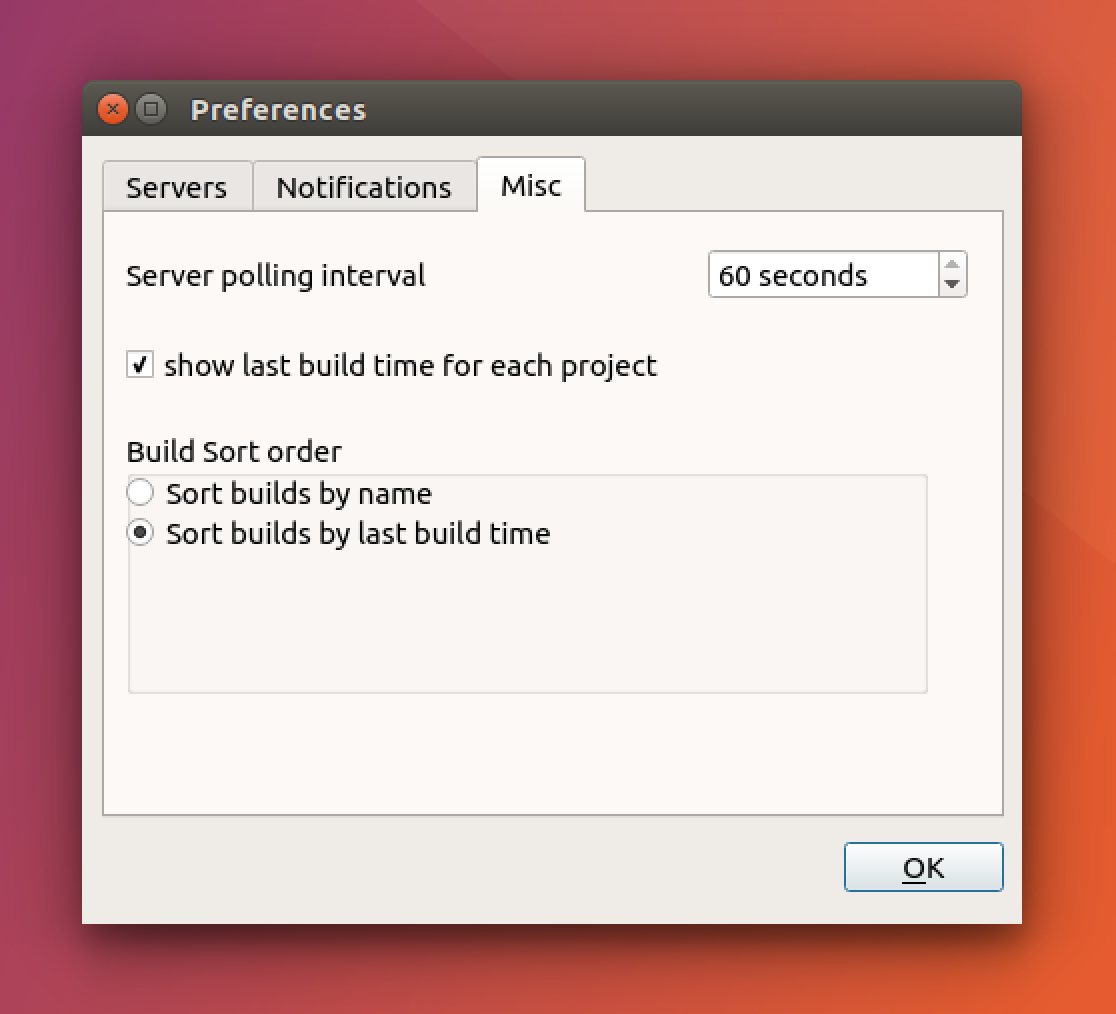How to use
Once installed, you should be able to launch Buildnotify using the launcher. You should see a new icon in the notification tray.
Right click and configure as per the instructions below.
Configuration
Given a url pointing to cctray.xml, BuildNotify notifies you of any changes in the project status for selected projects in the CI server.
Add a new server by clicking the + sign
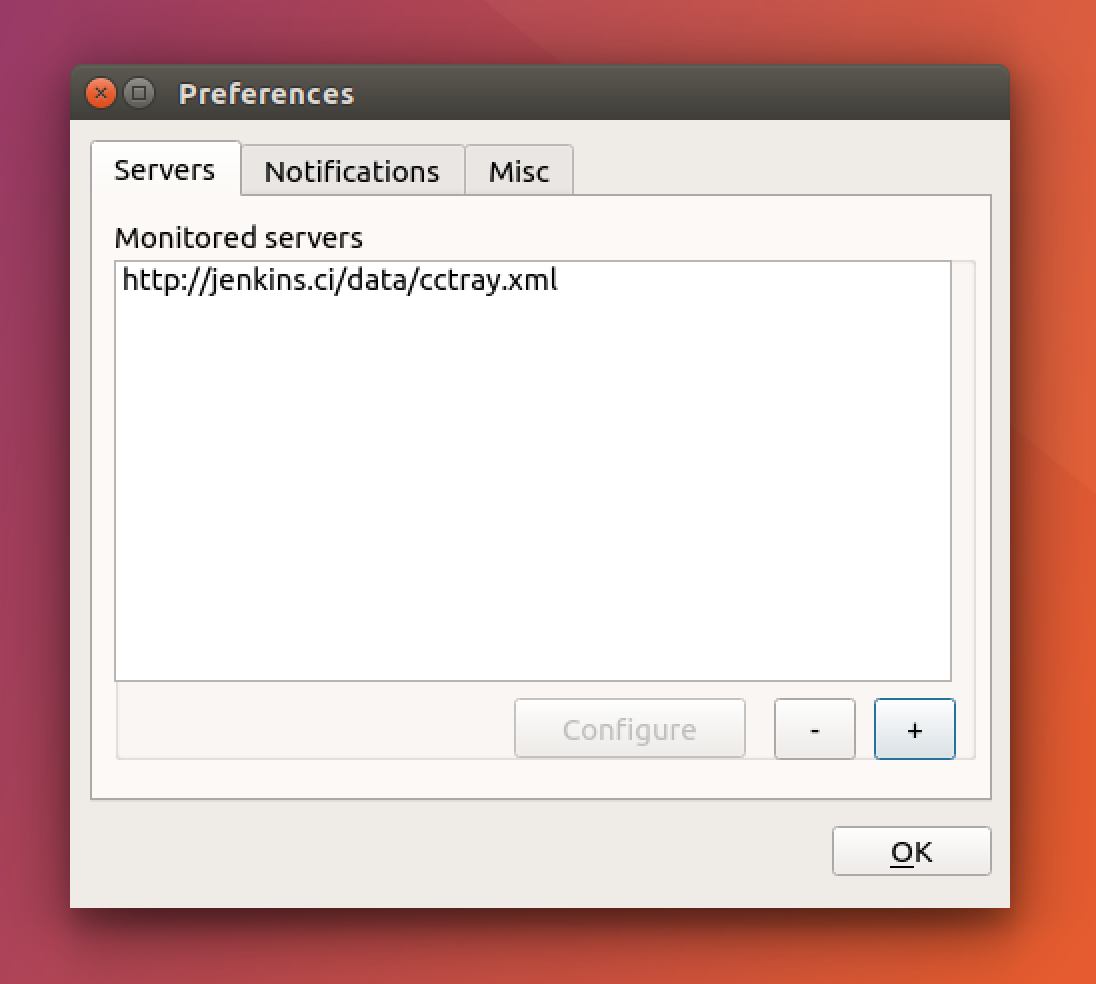
Customize notifications that you’d like to see
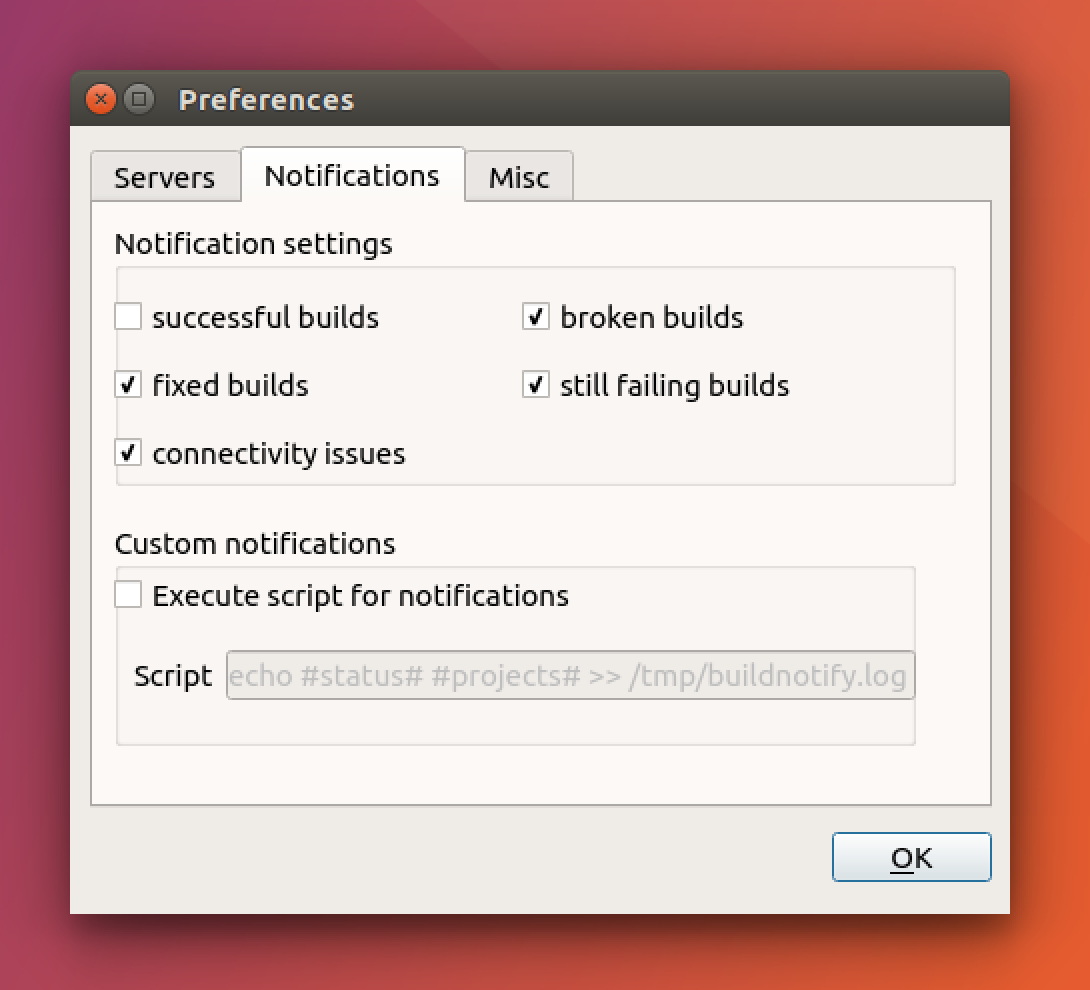
Tray Menu
- Each project is represented with an icon indicating the last build status.
- If the build is still in progress, an activity indicator icon is used to indicate the server activity.
- All projects in the configured CI servers contribute to the overall build status which is displayed in the tray.
- Clicking on any project in the tray menu would take you to the project page on the CI server.